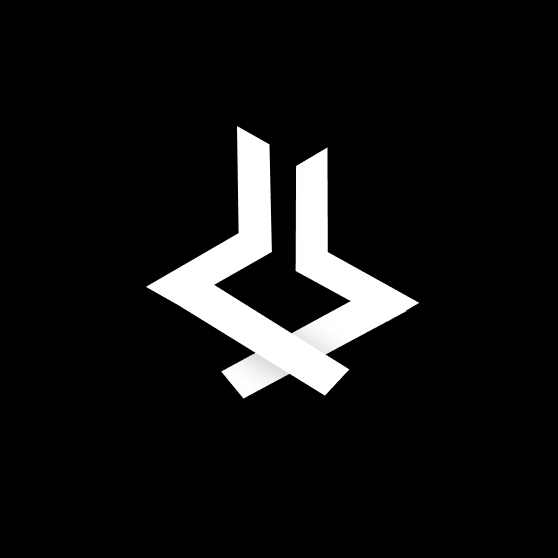- Published on
Rust Practices with Rustlings - Primitive types
- Authors

- Name
- Nhan Duc Nguyen
- github@henchiyb
Chapter 4 - Primitive types
Exercise 1
fn main() {
// Booleans (`bool`)
let is_morning = true;
if is_morning {
println!("Good morning!");
}
let is_evening; // Finish the rest of this line like the example! Or make it be false!
if is_evening {
println!("Good evening!");
}
}
The first exercise is quite simple, we just need to assign the value to the variable is_evening to make the if statement work.
fn main() {
// Booleans (`bool`)
let is_morning = true;
if is_morning {
println!("Good morning!");
}
let is_evening = true; // or false
if is_evening {
println!("Good evening!");
}
}
Exercise 2
fn main() {
// Characters (`char`)
// Note the _single_ quotes, these are different from the double quotes
// you've been seeing around.
let my_first_initial = 'C';
if my_first_initial.is_alphabetic() {
println!("Alphabetical!");
} else if my_first_initial.is_numeric() {
println!("Numerical!");
} else {
println!("Neither alphabetic nor numeric!");
}
let // Finish this line like the example! What's your favorite character?
// Try a letter, try a number, try a special character, try a character
// from a different language than your own, try an emoji!
if your_character.is_alphabetic() {
println!("Alphabetical!");
} else if your_character.is_numeric() {
println!("Numerical!");
} else {
println!("Neither alphabetic nor numeric!");
}
}
Following the note above
Note the single quotes, these are different from the double quotes
Let's try with the double quote first.
fn main() {
// Characters (`char`)
// Note the _single_ quotes, these are different from the double quotes
// you've been seeing around.
let my_first_initial = 'C';
if my_first_initial.is_alphabetic() {
println!("Alphabetical!");
} else if my_first_initial.is_numeric() {
println!("Numerical!");
} else {
println!("Neither alphabetic nor numeric!");
}
let your_character = "0";// Finish this line like the example! What's your favorite character?
// Try a letter, try a number, try a special character, try a character
// from a different language than your own, try an emoji!
if your_character.is_alphabetic() {
println!("Alphabetical!");
} else if your_character.is_numeric() {
println!("Numerical!");
} else {
println!("Neither alphabetic nor numeric!");
}
}
// Result: Error message - method not found in `&str`
If you use single quote like let your_character = '0'; the exercise will pass.
The reason is because the single quote is for the character type, the double quote is for the string &str.
Exercise 3
fn main() {
let;
if a.len() >= 100 {
println!("Wow, that's a big array!");
} else {
println!("Meh, I eat arrays like that for breakfast.");
panic!("Array not big enough, more elements needed")
}
}
We need to create an array with more than 100 elements.
Simple, right? We can create an array like this: let a = [1, 2, 3] so type 100 times and we're done! Just kidding, we have another way to do it
fn main() {
let a = [3; 100];
if a.len() >= 100 {
println!("Wow, that's a big array!");
} else {
println!("Meh, I eat arrays like that for breakfast.");
panic!("Array not big enough, more elements needed")
}
}
FYI: String also has len() method, so you can do this:
fn main() {
let a = "a".repeat(100);
if a.len() >= 100 {
println!("Wow, that's a big array!");
} else {
println!("Meh, I eat arrays like that for breakfast.");
panic!("Array not big enough, more elements needed")
}
}
Exercise 4
#[test]
fn slice_out_of_array() {
let a = [1, 2, 3, 4, 5];
let nice_slice = ;
assert_eq!([2, 3, 4], nice_slice)
}
A string slice is a reference to part of a String. So we can do this:
fn slice_out_of_array() {
let a = [1, 2, 3, 4, 5];
let nice_slice = &a[1..4];
assert_eq!([2, 3, 4], nice_slice)
}
If you don't pass the reference, example ``a[1..4], the compiler will complain doesn't have a size known at compile-time`.
Exercise 5
fn main() {
let cat = ("Furry McFurson", 3.5);
let /* your pattern here */ = cat;
println!("{} is {} years old.", name, age);
}
cat is a tuple, so we can do this:
fn main() {
let cat = ("Furry McFurson", 3.5);
let (name, age) = cat;
println!("{} is {} years old.", name, age);
}
Exercise 6
fn indexing_tuple() {
let numbers = (1, 2, 3);
// Replace below ??? with the tuple indexing syntax.
let second =;
assert_eq!(2, second,
"This is not the 2nd number in the tuple!")
}
To access the element of a tuple, we can use the index like this:
fn indexing_tuple() {
let numbers = (1, 2, 3);
// Replace below ??? with the tuple indexing syntax.
let second = numbers.1;
assert_eq!(2, second,
"This is not the 2nd number in the tuple!")
}
Conclusion
The fourth chapter of Rustlings - Primitive type ends here.
TIL:
- How to declare and use the primitive types
- Working with array, tuple, string and some helpful methods to work with them
Thanks for reading and please add comments below if you have any questions